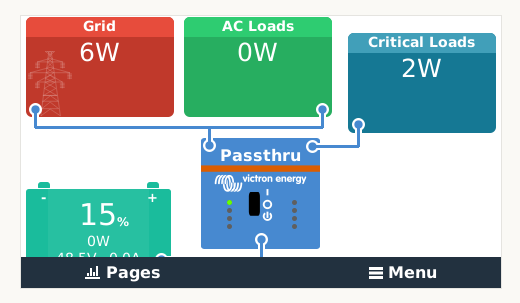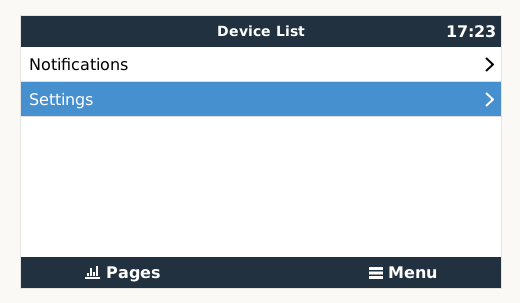| Back to Moixa Battery Index | http://graham.auld.me.uk | E-Mail me |
| GitHub - no project here yet |
The Moixa Hub is a small computer running Linux, gaining root level access is what you need on any Linux system to gain full control. Now handily, there's a serial console that's already logged in as root - if you care to whip the cover off and clip on a 3.3V TTL serial interface it's yours for the taking
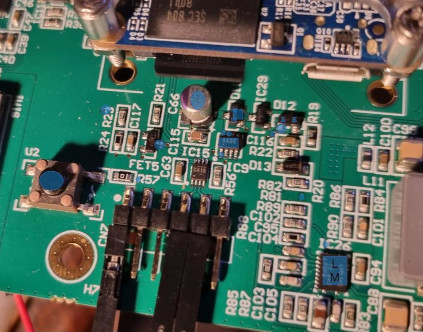
CN7 is UART0 of the NanoPi NEO Core device. Pin 1 (marked by the dot) is 0V/Gnd - Pin 4 is Rx and Pin 5 is Tx. You'll need a 3v3 level TTL serial interface - don't plug it straight up to an old RS232 D-type port or you'll be sad. Serial terminal set to 8N1 115200 Baud, you'll be rewarded by a linux console as root - not even a login required. The entire filesystem is mounted Read/Write so watch what you type.
If you connected locally then you might have set a root password or installed a public key for SSH login but the SSH server isn't running yet... Handily you can do all this without ever opening the box!
The Moixa Hub runs Victron Venus with some customisations - handily there's loads of documentation for this system including... gaining root access! Essentially you need to use the GUI interface under Setting->General to set the Access Level to Superuser (default password ZZZ). Next, set a root password (Settings->General->Set root password) - needs 6 characters, will be wiped on firmware update. Then enable SSH on Lan (Settings->General)
Now you can SSH to it as the root user using your password - ideally upload a public key, that will survive firmware updates and gain you persistent access.
Ah, yes - on old firmware, just point your web browser at the IP address of the Moixa Hub on your LAN and you'll get a pretty display:
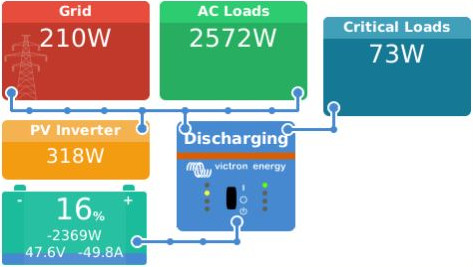
On later firmware however, they disabled the web server by making it not available on the LAN. The underlying GUI is still running and a VNC session is available but as a WebSocket interface. Helpfully I've borrowed the websocket VNC viewer that would usually be displayed - Find the IP address of the Moixa Hub/Battery on your LAN and pop it in the box and click Console
If you're struggling to find the IP of the Moixa Hub on your lan:
Hopefully you've now got access to the GUI that looks a bit like one of these:
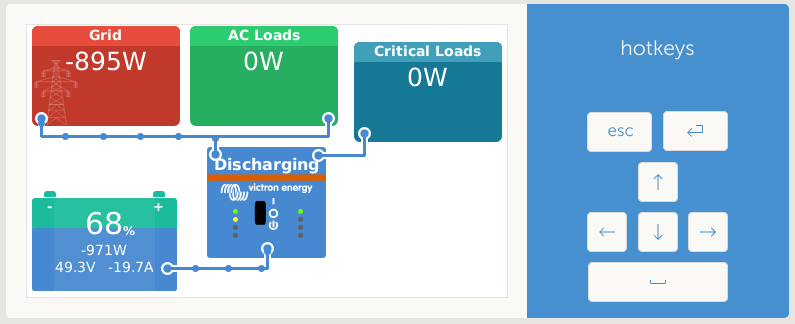
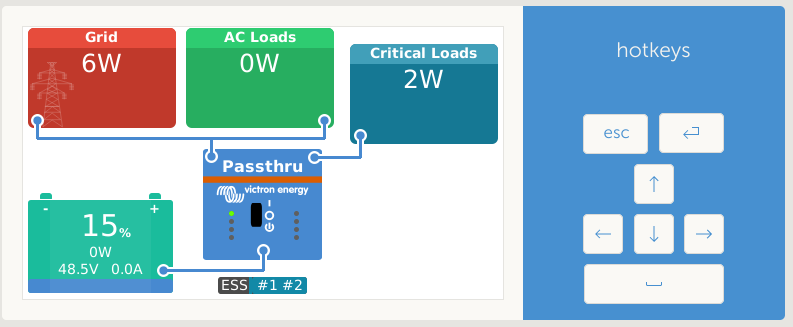
Before we go on - notice in comparison to early firmware shown before, this has no PV inverter data on screen and there's no differentiation of AC Loads or Grid. Annoyingly the Grid and PV metering isn't configured in the Victron software anymore so the display is a bit sub par.
Like me you might wonder what ESS #1 #2 means under the Victron device in Passthru.. You can look them up here but #1 is low battery and #2 is BatteryLife is active (look after battery health)
To gain access to settings, either click the screen area and then click Menu or press spacebar then enter. This will swap you into the config menu - careful here, you can break stuff! The config menu structure and parameters is detailed in this manual, enabling SSH and MQTT may well be handy for you.